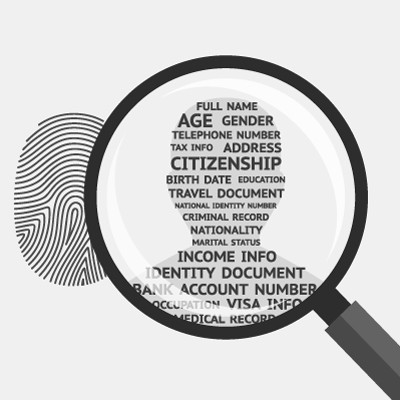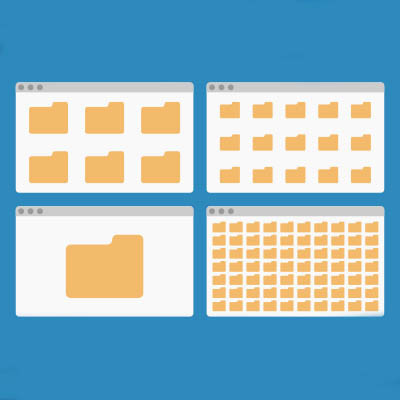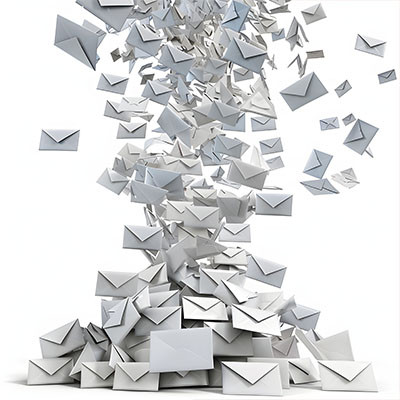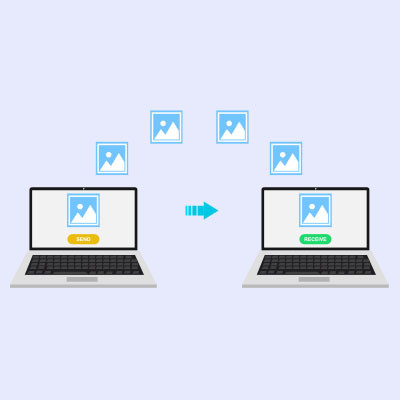InTegriLogic Blog
Windows 11 introduces a new centered taskbar design, similar to Apple’s layout. While some users appreciate the change, others prefer the traditional left-aligned taskbar found in older Windows versions. Thankfully, adjusting this setting is quick and easy. Here’s how to reposition your taskbar in Windows 11 to suit your preference.
If you’re not paying for a product, you might be the product.
While the Internet offers incredible benefits, it can also put your data at risk. Websites and social media platforms collect user data, track online behavior, sell it to advertisers, and even use it to train AI systems.
Here’s what you can do to limit how much data these platforms collect from you.
The thought of being scammed—whether in a professional or personal capacity—is a frightening one. In today’s world, we must remain vigilant to protect ourselves and our businesses from such threats. Fortunately, knowing what to look for can make all the difference.
Let’s take a few minutes to review some key warning signs that a message may be a scam.
If you're a Gmail user, you've probably noticed the different inbox categories designed to help you manage your emails more effectively. One of the best tools Gmail offers is Priority Inbox, which can help you reach "inbox zero" with minimal effort. Let's walk through how you can set this up and what you can expect from it.
Technology is integral to the success of most organizations today, but not everyone fully grasps its importance. Modern enterprise software is packed with features, which can sometimes overwhelm employees who rely on it for productivity. In this post, we’ll share three essential tips to help your team get a better handle on the technology that drives your business.
You can do everything in your power to secure your social media accounts and lock down your privacy settings. Still, at the end of the day, social media users expose themselves to a torrent of information and content every time they log on. As a civilization, we’ve never really had something like this before. These platforms curate content that the user wants to see to keep the user coming back and staying longer. It’s inherently designed to be enticing and addicting, which is dangerous for certain individuals.
Then, there are scams and an endless stream of grifts that pose a wide range of additional problems for users.
Let’s talk about ways you and those you care about can be safer on social media.
With technology being such a massive part of business today, many organizations are looking to use it to their advantage. One aspect of the business that is increasingly significant is their ability to stand out amongst their competition. Let’s take a look at a few technologies that can improve your organizational marketing efforts.
There will always be times when you have to invite guests and other external users to your Microsoft Teams meetings, especially if you want to take advantage of the many collaboration options offered through the platform. However, you need to be very careful with guests and external users–especially in today’s cybersecurity-centric world.
There are several reasons to use a form to collect data for your business, from customer impressions and service needs to employee feedback about internal matters as a means of collaborative decision-making. The trouble comes when it is time to compile all the responses… unless you know how to use the tools at your disposal.
For this week’s tip, we’re walking through the process of creating a form that self-populates a spreadsheet using Google’s toolkit.
Your Android smartphone is a computer in and of itself; as such, it runs with an operating system installed. You install programs on your smartphone the same way you install them on your computer, although the process is more complicated. Today, we want to explain the types of files that the Android operating system uses to install apps on your phone, as well as why it might be a good idea to let the Google Play Store do the hard work for you, in terms of locating and installing apps.